Business
Using iMac Mockup in Branding Presentations
Published
5 years agoon
By
Imran Javed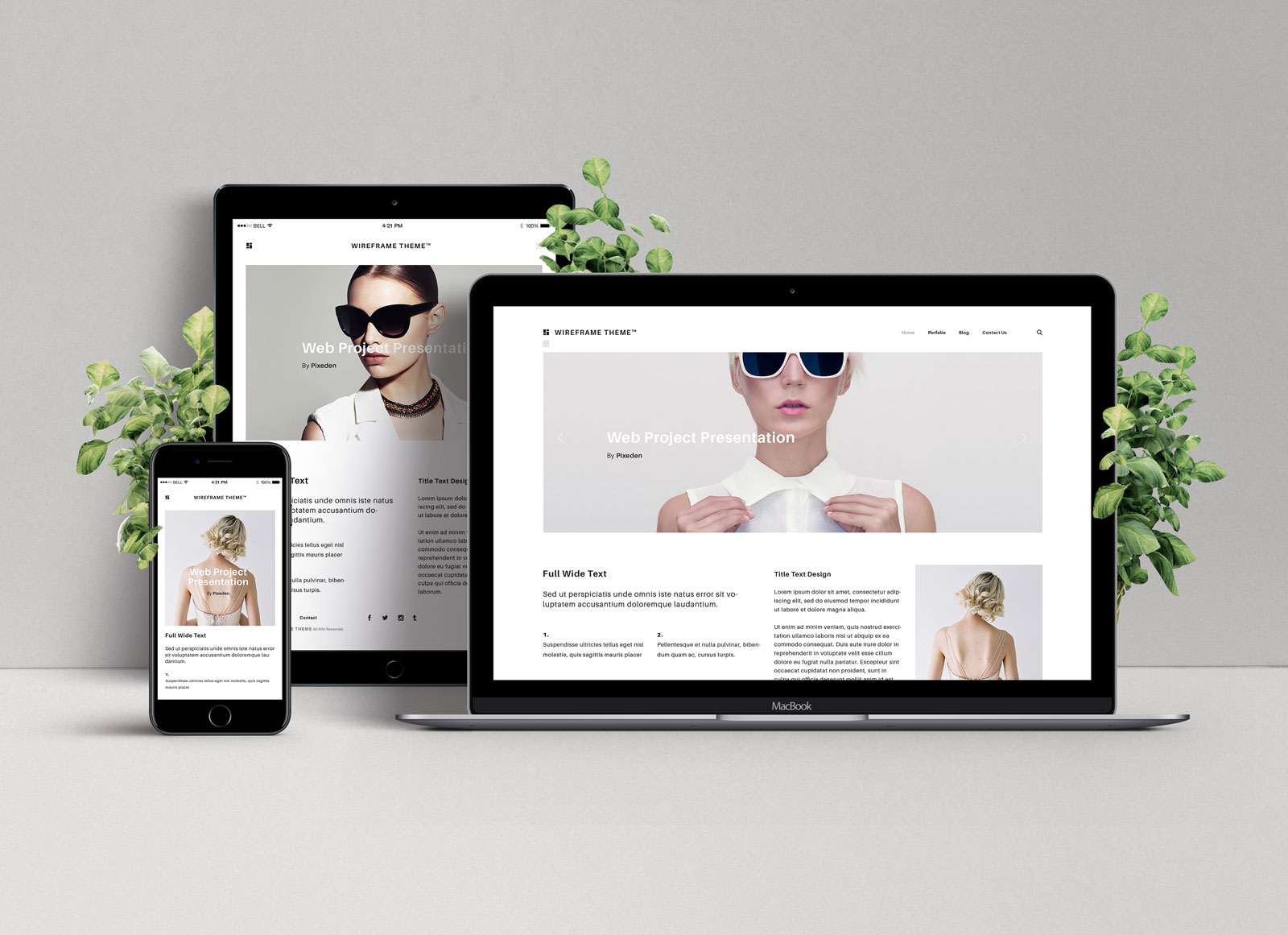
The digital age has kept creative professionals more innovative because of the many options available to them when it comes to digital products and their presentations. This makes branding a truly different exercise today than it was five years back. Technology was able to bring us mockups to enhance professional presentations—in general. But for this article, let’s focus on the importance of mockups when it comes to branding.
The internet is an expansive library for mockups. Ramotion, for example, has a compilation for free iMac mockups. These are available in PSD and Sketch, which make them easier to use. The iMac is an ideal canvas for branding because, one, it is an Apple device. We all know that Apple products have better speed compared to devices from other brands. The iMac screen is also great at displaying image and video contents, not just for its size but its Retina display at well. So for branding, Apple iMac is the best device to use.
For those interested, there are refurbished iMacs that are cheaper but works just as well. Read this article from Mashable.
iMac mockup in flat design & clay
If you want to present a logo design to your client, there are so many ways to do it. It might be a good idea to show off the logo in two ways. One is the use of clay mockup. Online store Ramotion has its own iMac mockup products. Its mockup PSD in clay is perfect for showcasing the logo of the brand. It is also very classic with its black background.
But you have to couple this with another iMac Pro mockup in flat design. Why? Because while showing off the logo on its own is great, you also have to show the logo in its natural element. That means that you have to demonstrate where else the logo will be seen. Logos are seen in the company’s store, on T-shirts, billboards, business cards, among others. The flat design will sort of show how the logo will look in the real world. The flat design is perfect when you want to show the logo in products because this kind of composition lacks the stylized elements on a lot of other digital products. It is simple but realistic.
So one mockup will show the logo design on its own to focus on how it looks, while the other will show the logo like it’s already the real deal. The stationery mockup is also perfect for branding. There are free mockups of this—at least dozens. The mockup usually has a standard set of stationery items: notepad, envelope, business card, and other common office items. For you to use it in branding, you just insert the logo designs in the mockup template where the logo is supposed to be.
Some stationery mockups also include pens and pencils that also carry the brand logo. This makes sense as companies also use official pens and papers for work. Some also include folders, pins and even an Apple gadget that might show off the business’s website. Some mockups also use an actual letter with the company’s letterhead to really put out how the logo will look in actual use.
Mockups have really taken creativity to a whole new level of realism. This is important for clients to see because then they might realize that their logo looks off on a certain product. These stationery items, after all, don’t just stay in the office. Most of them are also corporate giveaways.
Showcasing website
Of course, another important matter when it comes to branding is the website. The brand should be reflected in web designs. That doesn’t mean just plastering logos on every web page—branding, after all, is more than just a logo. It is a whole persona. The photorealistic iMac is the perfect device to showcase a website because it is a powerful desktop.
Every business needs a website to enhance its brand. Branding agencies have to be meticulous when it comes to hiring a design agency to handle the creation of the website. But before commissioning an expensive web design agency to do the job, the branding agency needs to get the client’s approval with regards to design.
Again, the iMac mockup will come in handy. The iMac makes for the best example in creating a website because it is the device that most corporate professionals will use. The two best mockups to use when trying to explain the website you want to commission are the devices mockup and perspective mockup. The former will show how the website will look in almost all of the Apple devices. So in one mockup, there is an iMac, MacBook, iPad and iPhone. In some cases, the Apple watch makes an appearance too.
What the devices mockup does is to compare how the website will look in every technology: desktop, laptop, tablet and phone—sometimes including the watch. During the presentation, the client might not like how the web design will look on the iPhone because it becomes too small. This makes it easier to make adjustments because it is still in the mockup period. If it were the real deal, changes would cost a lot of money.
The perspective mockup, on the other hand, will show the different angles of the website on screen. Sometimes, the idea is to check how the vertical or horizontal perspective will look like on screen.
Workspace mockup
There are also various physical setups showing workspace mockup. This is how the brand is supposed to look on the iMac when seen in real offices. Most setups will involve an office desk, chair, the iMac and various desk objects like notepads, pens, iPhone, and even coffee mugs in some cases.
Use PSD file for easy demonstration. This way, you can just use the Smart Layers will editing. This means that the original items in the Smart Objects will not be affected in the editing because such is done by layers. The original content can be retrieved.
I am a professional blogger/writer and have been writing as a freelance writer for various websites. Now I have joined one of the most recognized platforms in the world.

You may like

Is Fmovies Safe? What You Need to Know Before Streaming

Dominating the Digital Pitch: A Step-by-Step Guide to Creating Futbol Libre Content

Conquering CricHD: A Comprehensive Guide to Cricket Streaming

What You Need to Know About Police Brutality?

12 Sites to Watch Free Online TV Shows with Complete Episodes in 2024

